There Out Alot of people using Sahifa Theme in Wordpress PlatForm but the same Sahifa Template For Blogger BlogSpot Free which I brought This Template For my Customers/Visitors to upload on their BlogSpot And Start Blogging With Professional Looking with highly designable and Seo Friendly Template With Drop Down Menus etc.
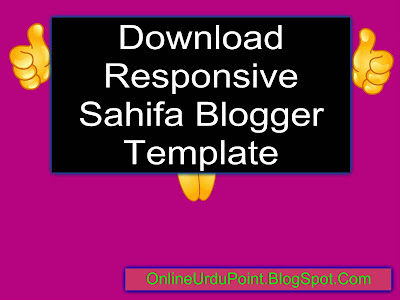 |
| Sahifa Blogger Template For Free |
This Template Is Designed for professional Bloggers And Online Marketers On The BlogSpot PlatForm So This Is the Free And Very Helpful design for Human Reading and for Search Engine Crawlers So If you Visit to find Sahifa Blogger Template Then you are the right path just Download this Template And Upload on Blogger PlatForm And Post Article with enthusiasm.
Some Best Features are Available in this Template So Take a look at these Features and then download it.
Sahifa Blogger Template Features
 |
| Sahifa Blogger Theme Layout |
- Free Download Sahifa For Blogger
- Responsive Designed
- DropDown Navigation Bar/ Dropdown Buttons
- Current Date And Time on the Fold
- Responsive Search Bar On The Top
- Best Email Service
- Beautiful Social Media Buttons
- Stylable Tabs
- Social Media Button on the right side Footer
- Responsive Archive
- Social Share Button below The Post
- Social Button on the author Frame
- Thin And Beautiful Scroll bar
- Home Button Feature
- Countable Social Buttons
- Load Faster
- Seo Friendly
- Search Engine Friendly
- Human Reading Friendly
- Best and Fixed Designable Layout
- Best Human Friendly Fonts
- Breaking News Tab For Newly and Popular posts
Password : onlineurdupoint
Download : Sahifa Blogger Template
Download Sahifa Template from the above link and then open this using 7zip or Winrar Extractor Tools and Then Unzip it So they will prompt you small window for Password So you must Put Password in the box ( Password : onlineurdupoint ) and then click on ok then your sahifa will be unzip and you can upload your sahifa template on your blogger account.
If you don't know about uploading templates on BlogSpot then Just Search on our Online Urdu Point Blog ( In This Blog ) And Learn About Installing Templates on Blogger Account.
If You couldn't install your Sahifa Template or Couldn't Unzip it then your Comments and Motions are Welcome Below.